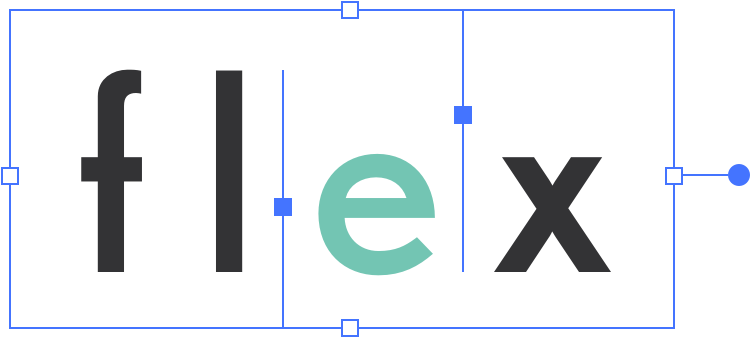# Content Alignment
locked
responsive
group
This option controls the positioning of the content inside the selected component. Note that for this to work, the component must be display: flex - which is the default setting for most. Additionally, there must be enough space inside the component for the content to move around in.
| Value | Description |
|---|---|
| Top Left | Content is aligned to the top left corner |
| Top | Content is aligned to the top |
| Top Right | Content is aligned to the top right corner |
| Left | Content is aligned to the left |
| Middle | Content is aligned to the middle |
| Right | Content is aligned to the right |
| Bottom Left | Content is aligned to the bottom left corner |
| Bottom | Content is aligned to the bottom |
| Bottom Right | Content is aligned to the bottom right corner |
# Side Effects
None.