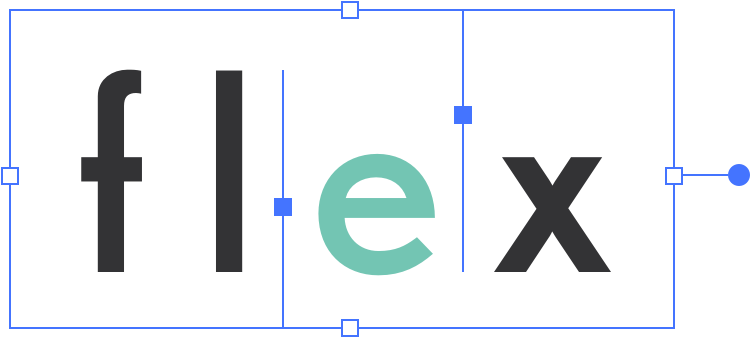# Input Validation
This option lets you control how a form input is validated. Users will be unable to submit a form if any inputs fail their validation check. Check out the Building a Form guide for more details.
| Value | Description |
|---|---|
| None | No validation will be applied |
| Letters Only | Sets the field to only accept letter characters |
| Numbers Only | Sets the field to only accept numerical characters |
| Sets the field to only accept a valid email address | |
| US Telephone | Sets the field to only accept a valid USA phone number |
| URL | Sets the field to only accept a valid URL |
| Custom | This lets you enter a regular expression to use for validation |
# Side Effects
None.