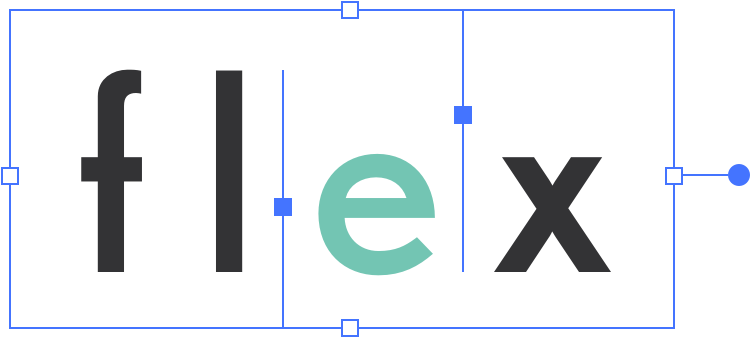# Mouse Cursor
locked
group
This option controls the height of a component. Note that percentage-based values will not have any effect if the parent component does not have a height set, due to how CSS works.
| Value | Description |
|---|---|
| Auto | Lets the browser handle the cursor automatically |
| Default | The default cursor, which is typically an arrow |
| Wait | Indicates that the website is busy, or something is in progress |
| Text | Indicates that the text can be selected |
| Move | Indicates that something component can be moved |
| Not Allowed | Indicates that an action is not allowed |
... Note that you can hover over each value above to see a preview.
# Side Effects
None.
# CSS Properties
# Eligible Components
All components except: