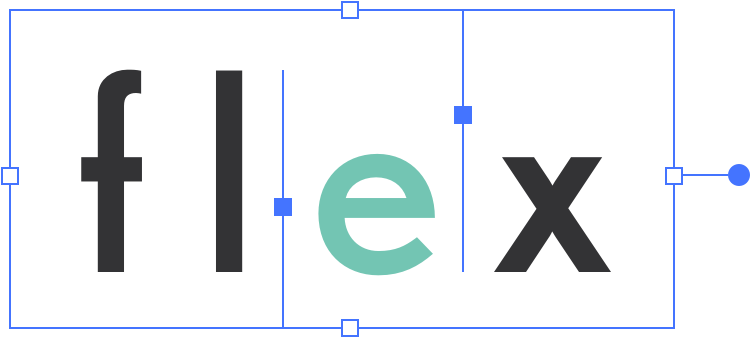# Placement
locked
responsive
group
This option controls the placement of a component, relative to its container.
| Type | Description |
|---|---|
| Default | The "container" is set to the parent component |
| Fixed | The "container" is set to the screen (aka browser viewport) |
... Note that when using the Fixed type, it will only display in Preview Mode. This is to avoid display issues that occur with using fixed positioning while in edit mode.
| Value | Description |
|---|---|
| Top Left | The component is moved to the top left corner |
| Top | The component is moved to the top |
| Top Right | The component is moved to the top right corner |
| Left | The component is moved to the left |
| Middle | The component is moved to the middle |
| Right | The component is moved to the right |
| Bottom Left | The component is moved to the bottom left corner |
| Bottom | The component is moved to the bottom |
| Bottom Right | The component is moved to the bottom right corner |
# Side Effects
Changing this will reset the Alignment and Move Element options.
# CSS Properties
# Eligible Components
All components except: