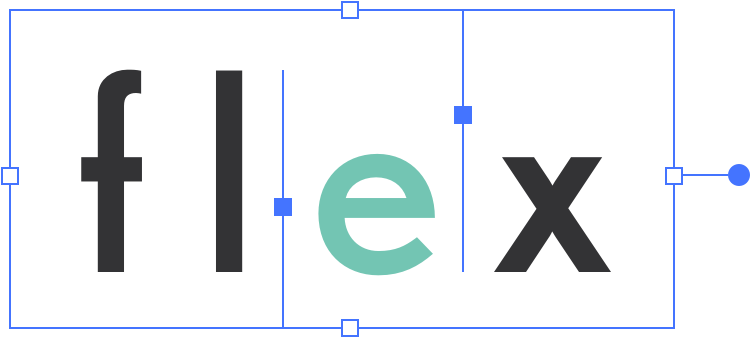# Building a Component
# Basic Flex Component Concepts
Flex allows you to create two types of components.
# Global Content
This component is managed centrally in the component editor. When dragged onto a page, it cannot be changed. When changed inside of component editor, the changes will reflect globally across all instances.
# Component
This component is only managed in terms of styling in the component editor. When dragged onto a page, it will have its own content. Styling can be updated globally via the component editor, but content changes and restructuring (e.g. adding 2 more rich text atoms) will not.
# Component Editor
This feature is restricted to Flex Designers, Developers and Admins.
Start by selecting a standard component on the left. The usual starting point is a Container, which acts as a wrapping div.
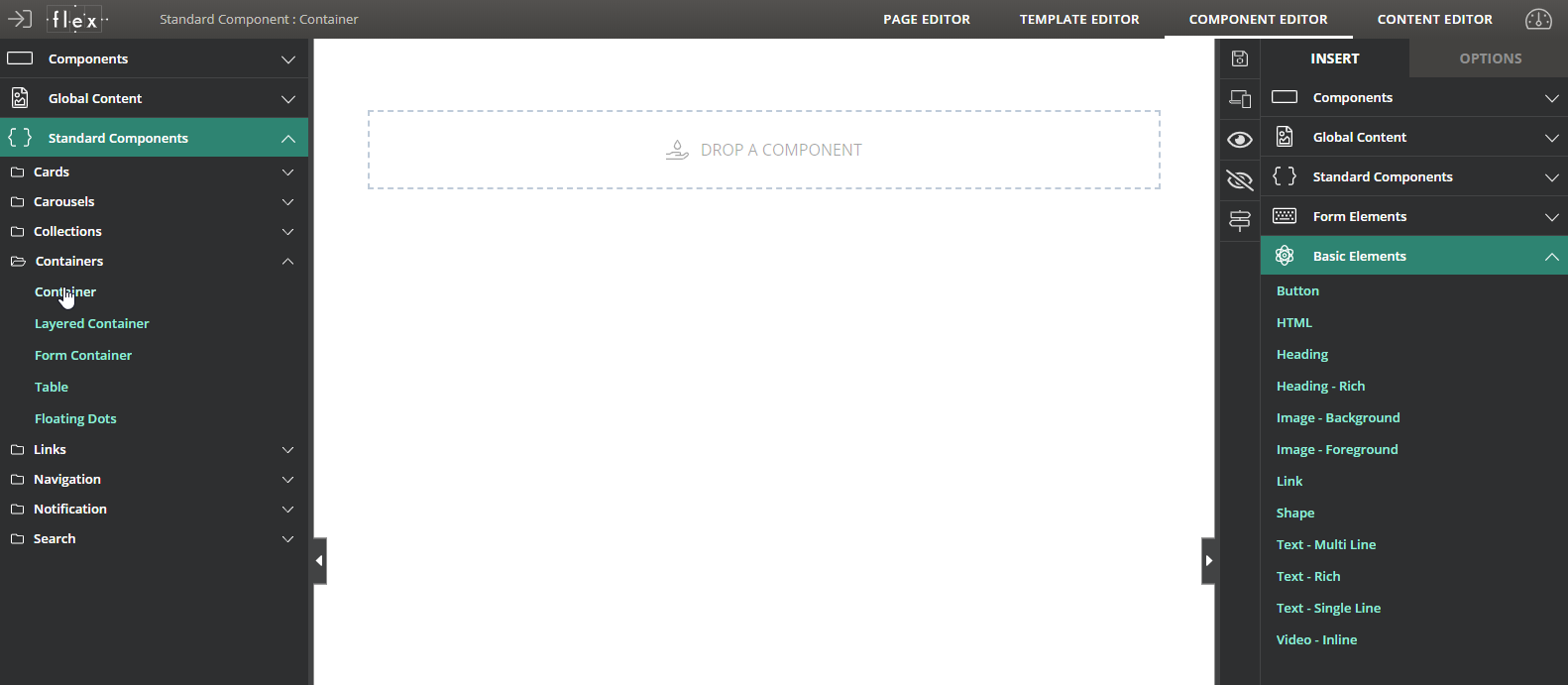
Drag in basic elements or other components from the right to populate your component with data
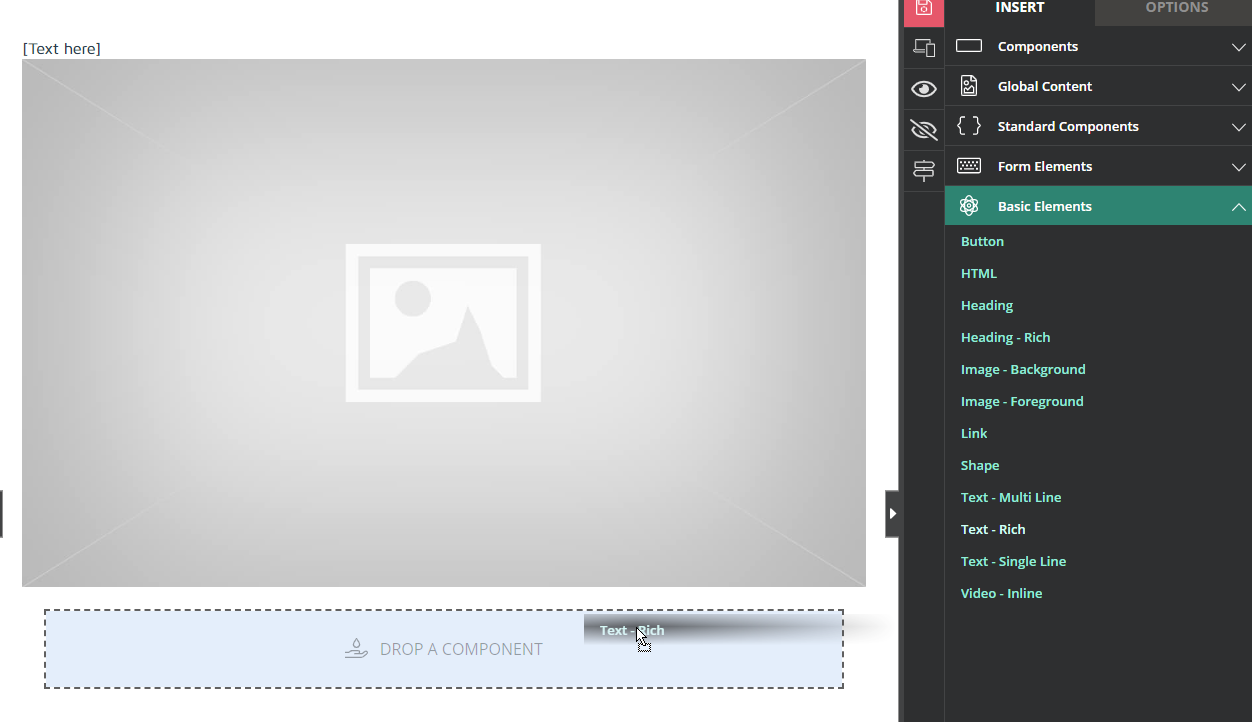
Add friendly, descriptive initial data and styling. Don't forget to add responsive classes.
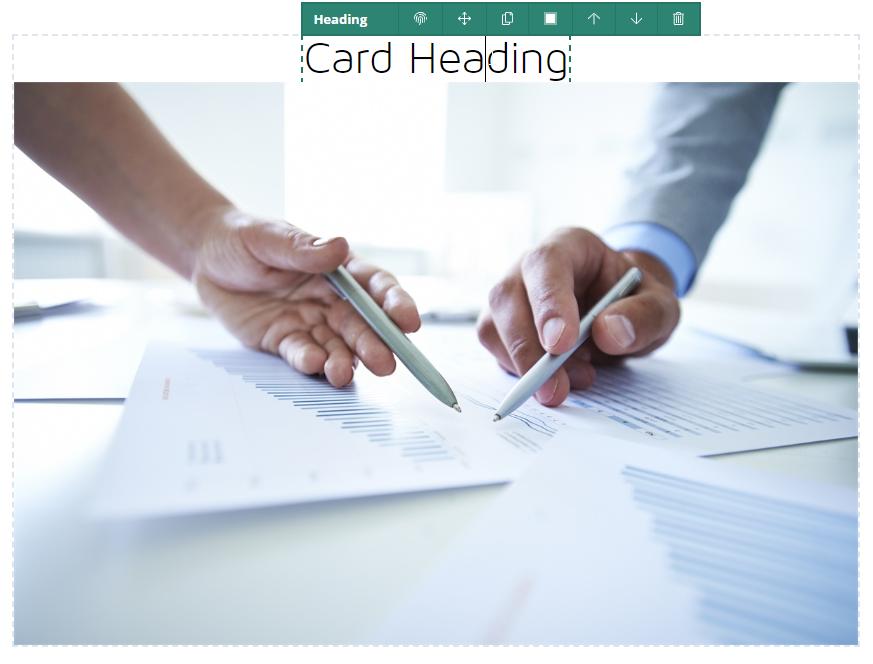
Save your component and give it a name and category
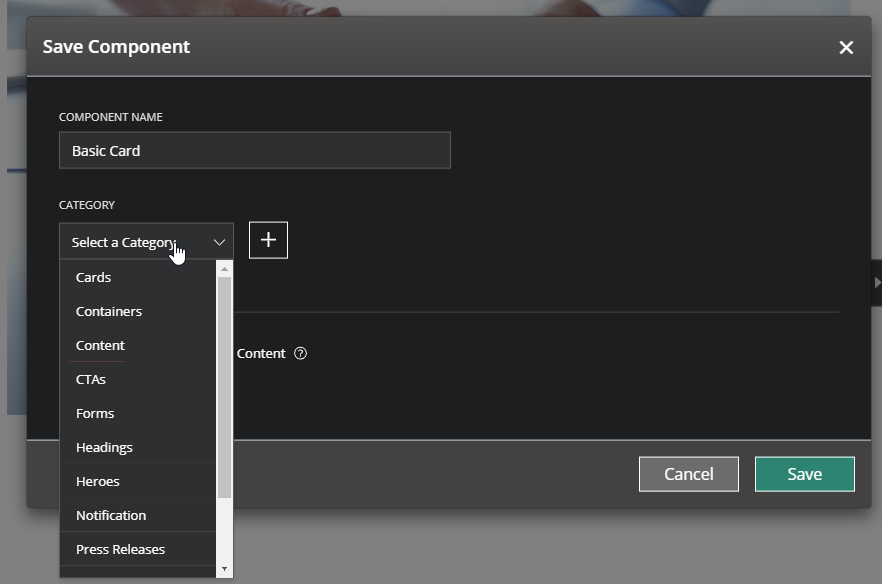
That's it! Your component is now ready to be used in the Page Editor.